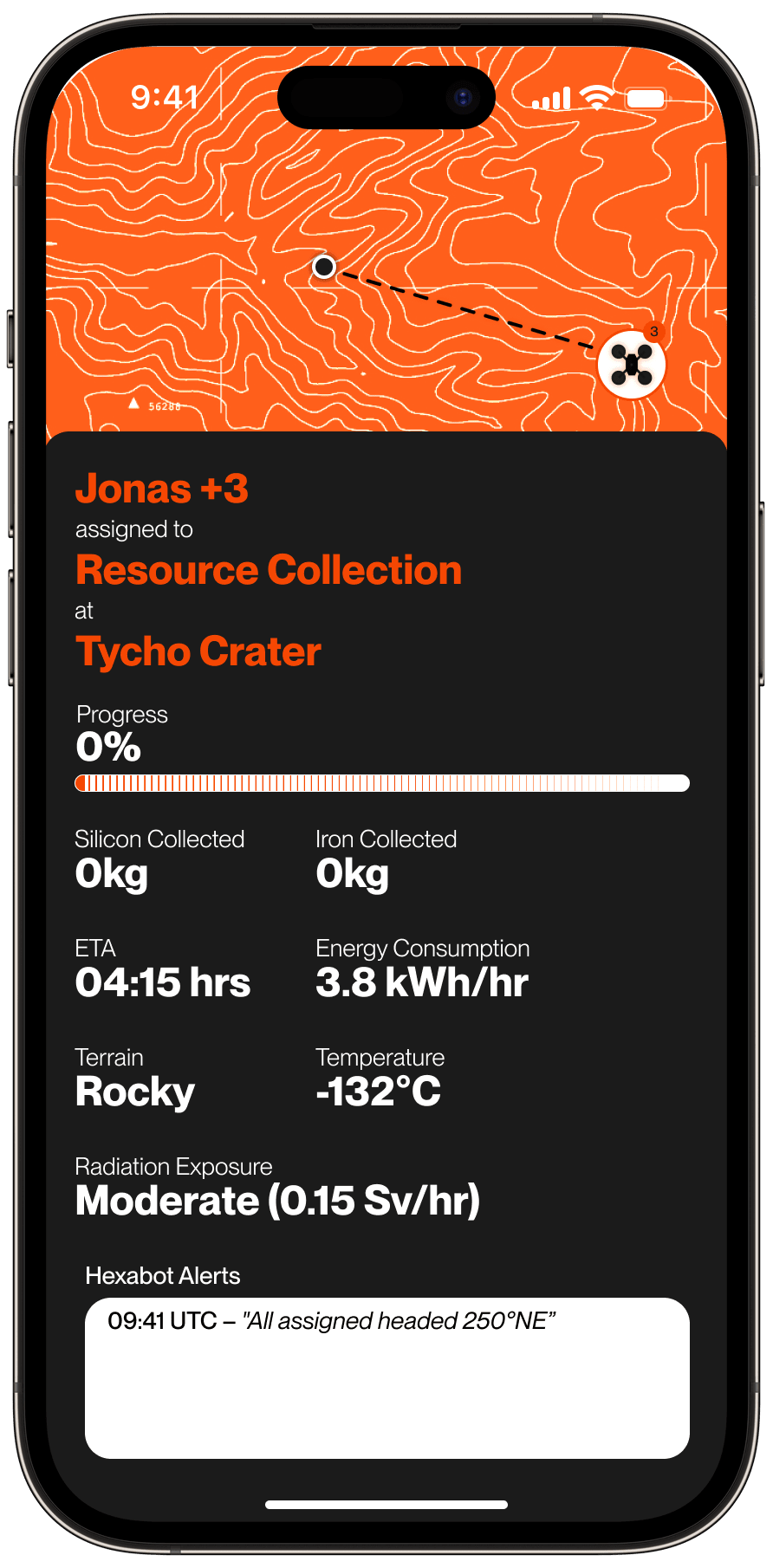[ Hexabot ]
[ Managing multi-purpose robots ]
[ UX, Mobile UI, Visual, Brand ]

Helping lunar pioneers manage Hexabots in an effortless and effcient manner.
For Designflows 2025, I was tasked with designing a futuristic yet highly functional mobile app to help lunar pioneers effortlessly manage their Hexabots. The goal was to create an intuitive interface for assigning tasks, tracking progress, and receiving real-time updates, ensuring seamless interaction despite the colony’s challenging conditions.
[ UX Challenges ]
7-10 times daily, Users check updates
65% of tasks are urgent, requiring a fast, stress-free assignment process.
Complex Environments: UI must be usable with gloves, fogged helmets, or limited dexterity.
[ Persona ]
- Focus on different mission-critical tasks.
- Are often multitasking.
- Need to conduct their experiments efficiently.
Explorers and researchers:
- These users aren’t technical experts.
- Rely on Hexabots for everyday activities.
- Require their interactions with the app to be as simple and straightforward as possible.
Families:
[ Use Case ]
- Check the dashboard for real-time bot status.
- Assign a HexaBot to gather the required resources.
- Monitor its progress, receiving instant updates upon task completion.

[ Real-time updates ]
- Dashboard with task related statistics on the Lock Screen.
- Real-time HexaBot status and task tracking at a glance.
- This eliminates the posibility for users to miss out on crucial task related information, while in difficult conditions.

[ Home Screen ]
- Home screen with both a List and Map view of the Hexabots, to track them easily.
- Toggle between online and offline Hexabots to manage them efficiently.
- Critical Alerts – Ensures users never miss crucial task updates, even in challenging environments.
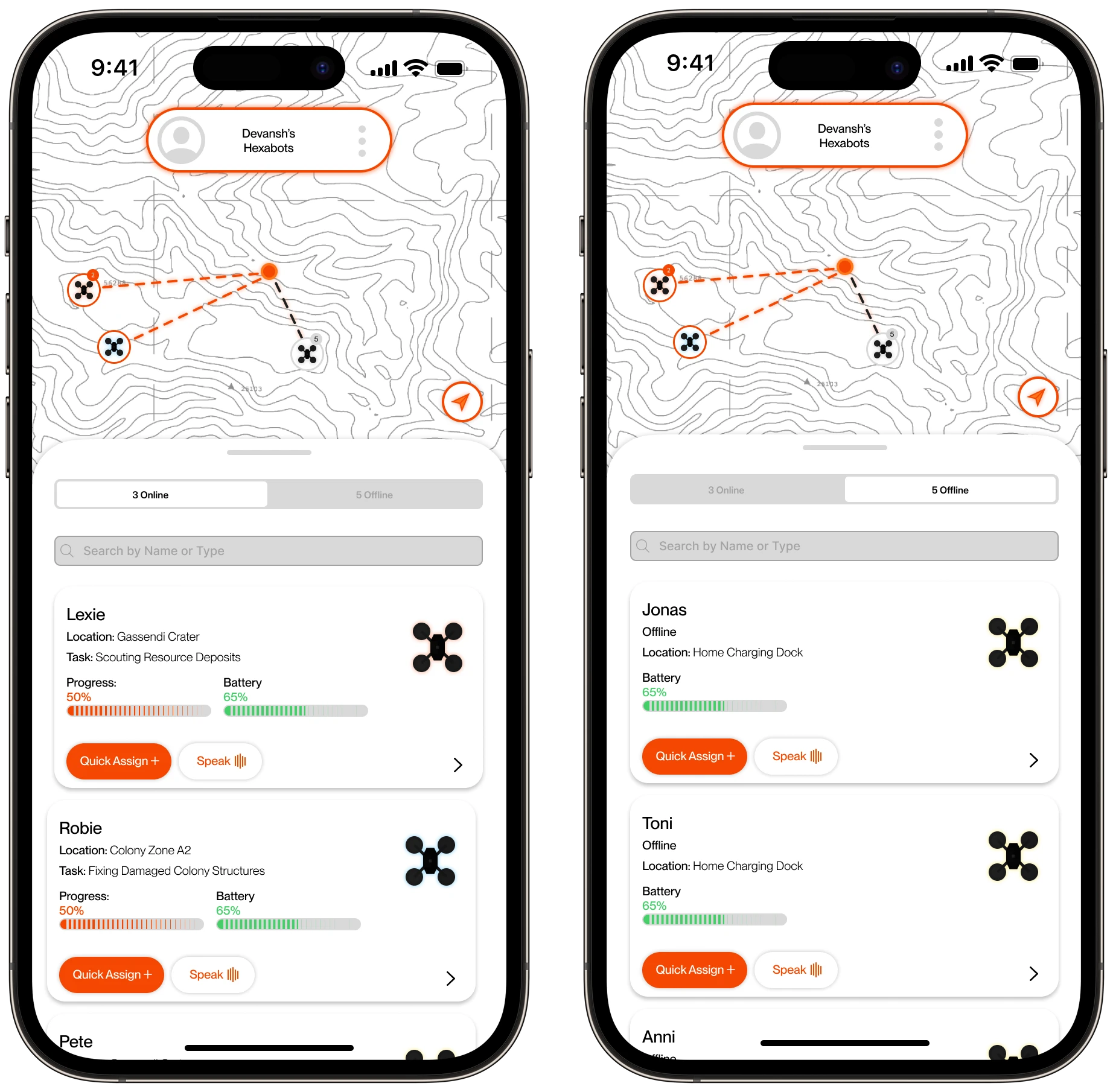
[ Quick Assign Tasks ]
- Ability to assign tasks quickly using both a Quick assign button and Speak button.
- Quick assign button allows the user to input the most vital information needed to start the task and lets them assign a task swiftly.
- Speak button for Hands-free operations for efficiency and accessibility.
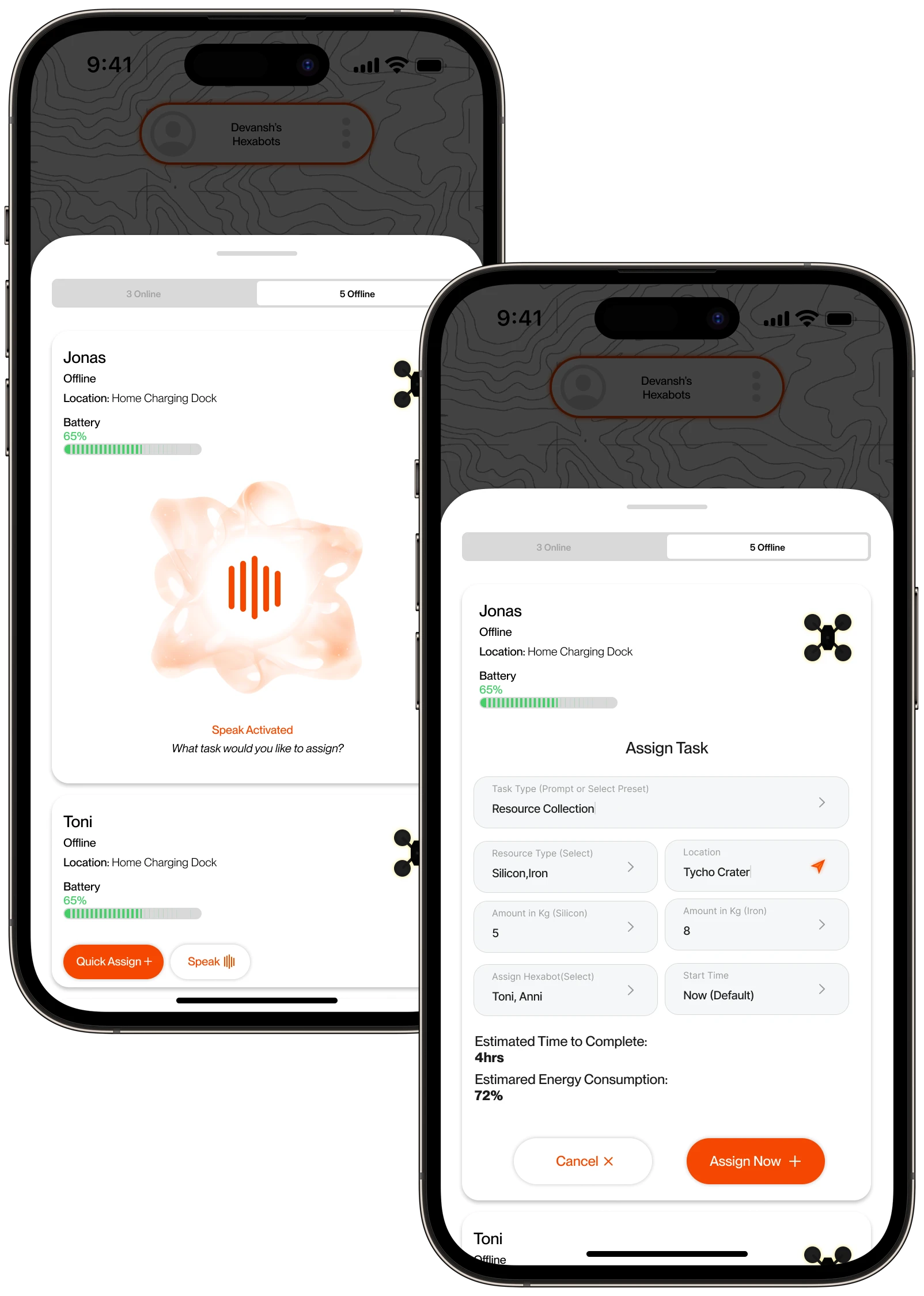
[ Hexabot profile ]
- Let's users personalize HexaBots for easy identification and better engagement.
- Status Overview – Displays uptime, total operation time, completed tasks, and total distance traveled.
- Task Updates – Shows the current task, location, and progress percentage in real time.
- Gives users extended task allocation options, for eg:- Queing Tasks.
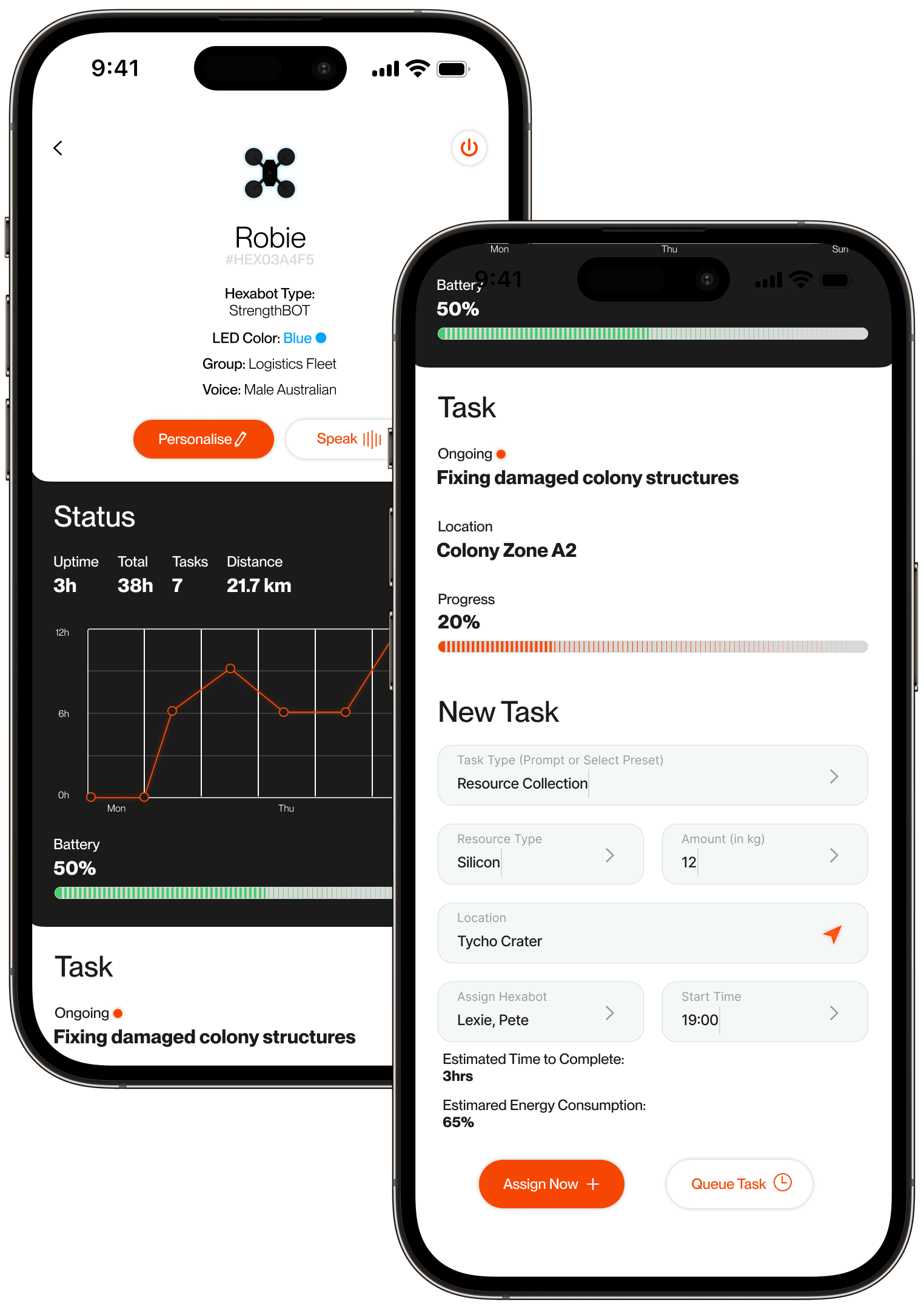
[ Task Dashboard ]
- Task Dashboard provides real-time, detailed task information, including:
- Assigned Team & Location– Which bots are assigned and where the task is happening.
- Task Progress – A clear visual indicator of completion percentage.
- Resources Collected – Live updates on collected materials (e.g., silicon, iron).
- Environmental Conditions – Displays terrain type, temperature, and radiation levels.
- Estimated Time of Arrival (ETA) – Helps plan based on expected completion time.
- Hexabot Alerts – Immediate updates on task changes or critical warnings.