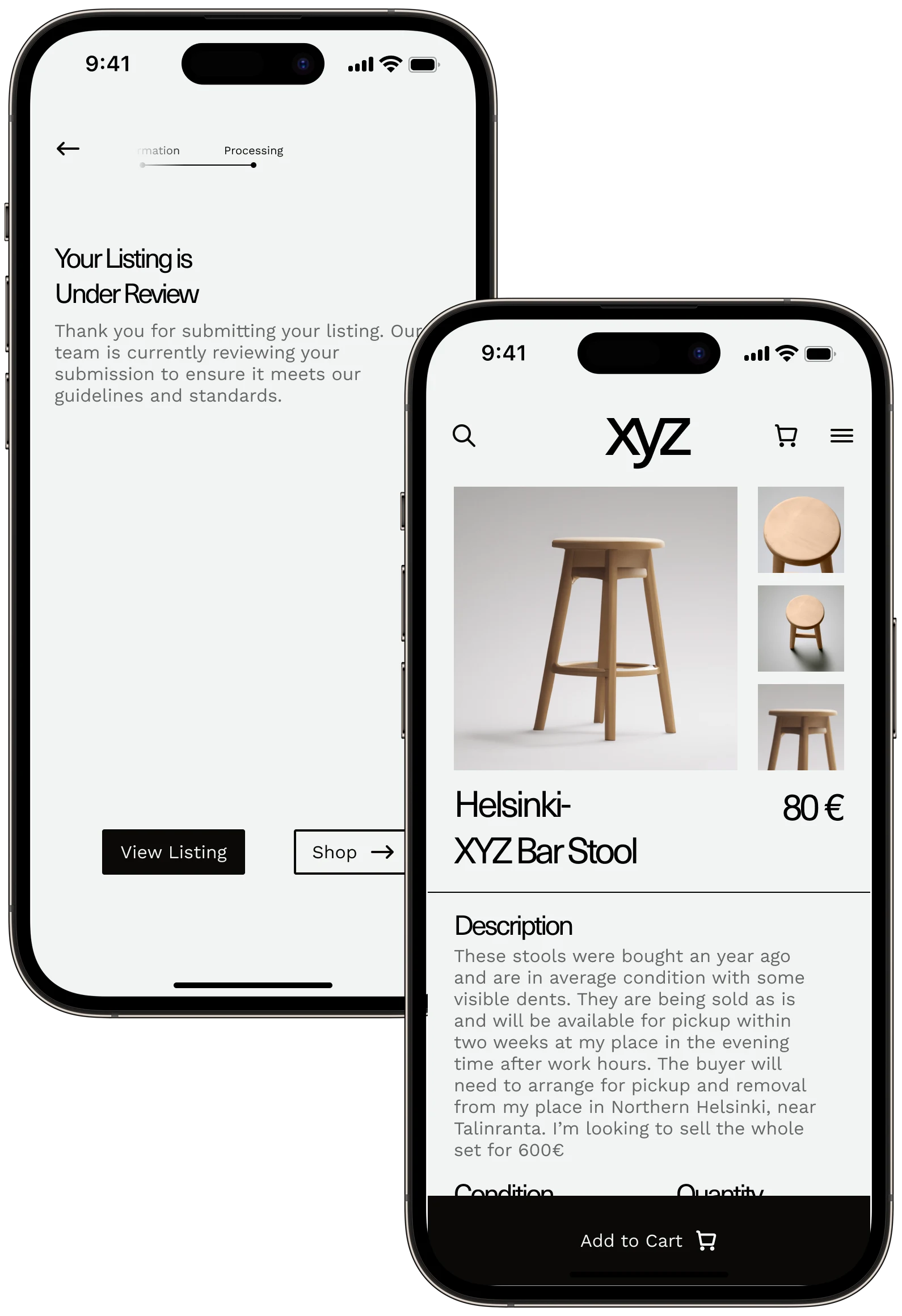[ Furniture App ]
[ Building trust and Engaging customer ]
[ UX, Mobile UI, Visual ]

Seamless User Flow for Selling Furniture: Enhancing Trust and Customer Engagement
[ UX Challenges ]
01 Customer Retention and Engagement
02 Bridging Trust Concerns
[ Persona ]
- Is familiar with using web-apps.
- Fatima has logged in and already been registered as a seller.
- Has given necessary information to receive payments.
[ Use Case ]
- Fatima is selling a set of four XYZ bar stools.
- The stools are in average condition with some visible dents
- She would prefer someone to pick them up from her place in 2 weeks.
- Fatima wants at least 600 € for the whole set. XYZ takes 10 % of the price as commission.

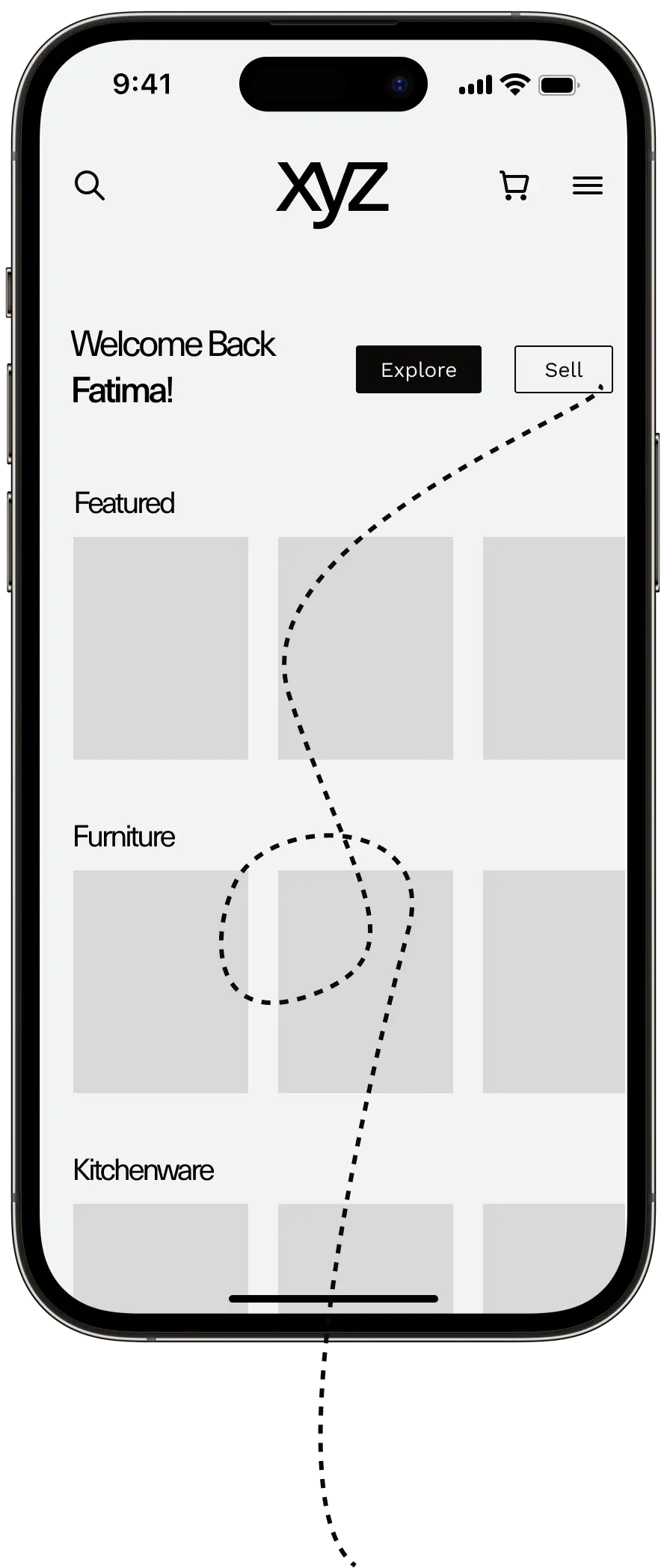
[ Product Identification ]
- This helps the user narrow down and find the exact product they are trying to sell.
- Seller can also use the product code or scan a barcode to easily find the exact product.
- This also works as a safety net- to ensure the seller is selling a product from the company’s catalogue.
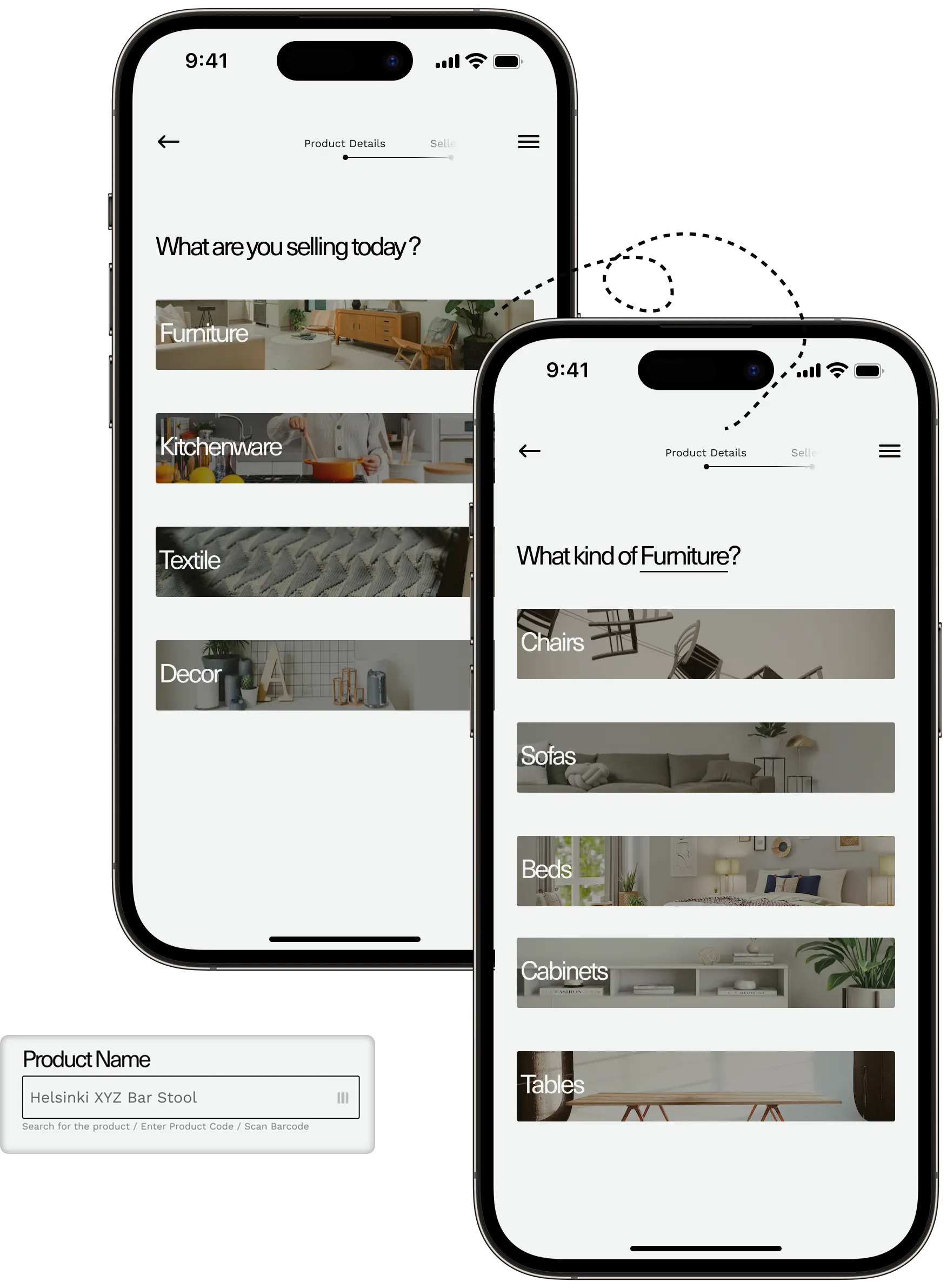
[ Product Details ]
- Add images of the product.
- Narrow down the product to sell from the catalog or using the product code.
- Describe the product & other details for eg: Condition, Age, delivery preference.
- Specify the amount of items.
- "Sell as Package"- Allows a seller to group multiple items and sell them together.

[ Seller and Payment Details ]
- Fatima is already a registered seller, her information is already saved. This is to ensure that registered sellers have a seamless exprerience
- It is still a part of the user flow, if the user needs to edit any information.
- Payment Info page includes a detailed price division, which updates in real-time.
- It helps the user calculate the price of the product, including XYZ’s commission and what they’ll receive when the product is sold.
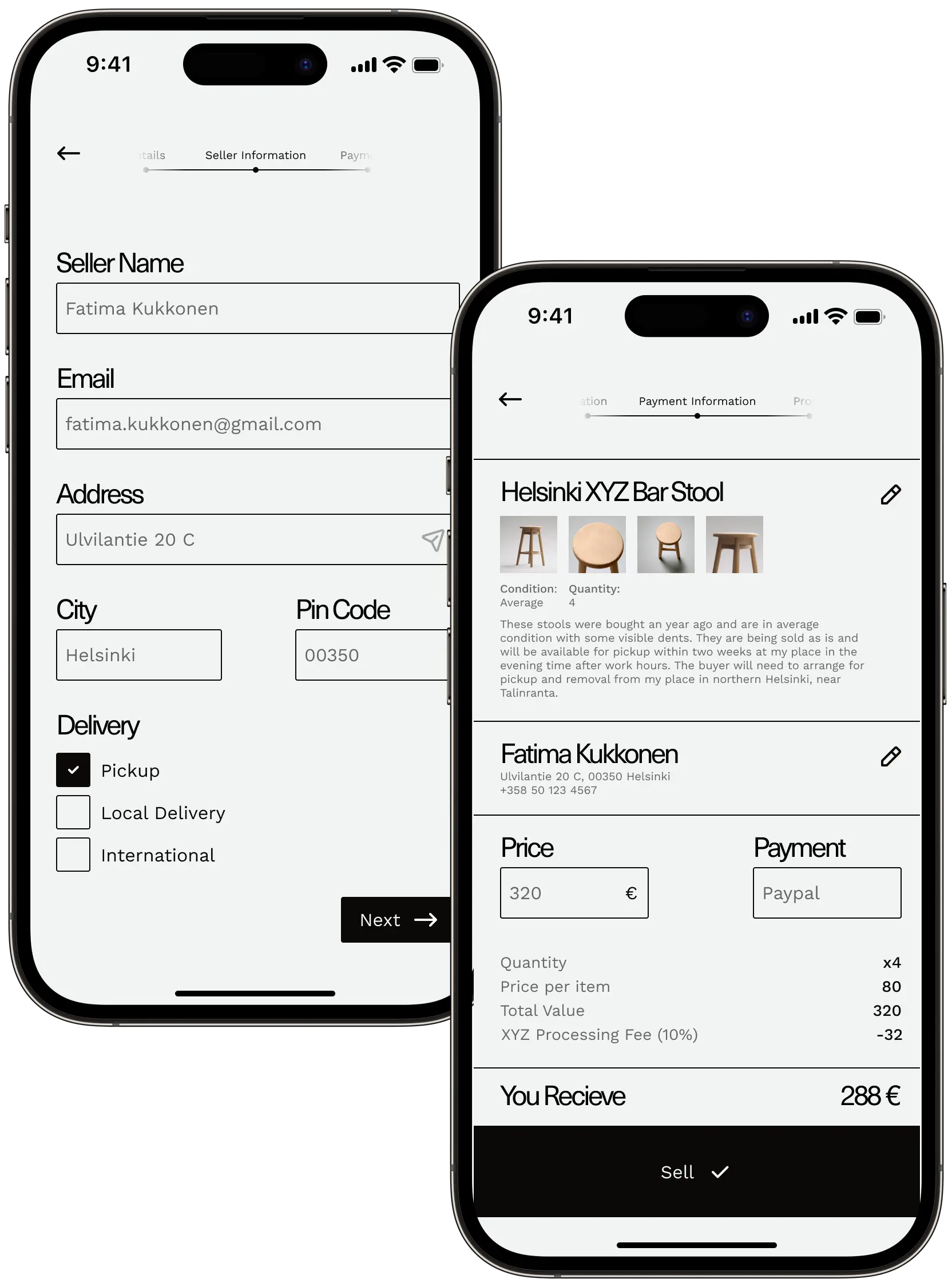
[ Review and Listing ]
- After clicking “Sell” the listing goes under review by the XYZ personnel, before it goes live.
- The Listing has all the necessary details about the product from both the seller and XYZ.
- It also includes Seller Information:
Reviews
Star Ratings
Certified Seller
These verification checks helps the company deal with users “Trust Issues”.
Users feel safe while making purchases, knowing that the company has taken necessary steps to ensure, a product’s quality and buyer’s protection.